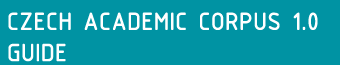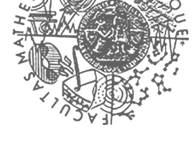In order to make the life of CAC users easier, we provide them with Linux and Windows "installers". However, it should be noted that
the CD components will not be installed, just copied! The users have to install them
themself - the README_EN.txt file with the installation instructions
is available for every tool in its home directory within the CD directory. Most components can be used directly from the CD-ROM as well.
Table 5.1 provides a list of tools available on the CD and their (im)possible running under Linux and MS Windows.
During the "installation", the users will choose the CAC components they wish to copy and specify the target directory on their system. The target directory structure will pursue the CD-ROM hierarchy.
At the very beginning of "installation", the users will choose the type of "installation":
- basic copying complete documentation, Bonito and STYX installation packages.
- custom copying components the users prefer.
Installation on Linux Launch the "installer" by executing the command ./Install-on-Linux.pl in the root directory of the distribution.
Installation on MS Windows. Launch the "installer", e.g. by double-clicking the Install-on-Windows.exe icon in the root directory of the distribution.
Important: In case of searching CAC 1.0
using the Bonito tool you do not have to copy CAC 1.0 in xml format (cac10/data/pml).
Important: If you buy the cd-rom CAC 1.0 in a bookstore you have to fill in the License form and sign it electronically at http://ufal.mff.cuni.cz/corp-lic/cac10-reg-en.html. Doing so, you help us secure future funding by having as many registered users as possible. We will send you a t-shirt!!!