Table of Contents
- 1. Introduction
- 2. Installation and start up instructions
- 2.1. Windows
- 2.2. Linux and UNIX-based systems
- 3. Menu commands
- 4. Viewing and editing the tree structure and attributes
- 4.1. Mouse Control
- 4.2. Toolbar buttons
- 4.3. Keyboard Shortcuts
- 5. Customizing Tree Appearance
- 6. Using File-Lists
- 7. Configuring and customizing TrEd
- 7.1. Colors
- 7.2. Other options affecting tree appearence
- 7.3. GUI options
- 7.4. Fonts
- 7.5. Printing options
- 7.6. Miscelaneous options
- 8. TrEd's command-line options
- 9. User Macros
- 9.1. What is a macro
- 9.2. Where does TrEd look for macros
- 9.3. Writing macros in various character encodings
- 9.4. Conditional macro code
- 9.5. Adding macros to menu, assigning shortcuts
- 9.6. Accessing tree nodes
- 9.7. Pre-defined functions
- 9.8. Hooks: automatically executed macros
- 9.9. Using different sets of macros in different situations
TrEd is a graphical editor and viewer of tree structures. It works with files in so called FS-format developed by M. Kren (as a native format for his editor Graph) and used for syntactical and tectogrammatical trees in The Prague Dependency Treebank. Since FS-format is a bit more general, TrEd may surely find other applications as well.
Figure 1. TrEd with two views customized by a set of macros for visual comparison of trees annotated on the Tectogrammatical Layer of the Prague Dependency Treebank.
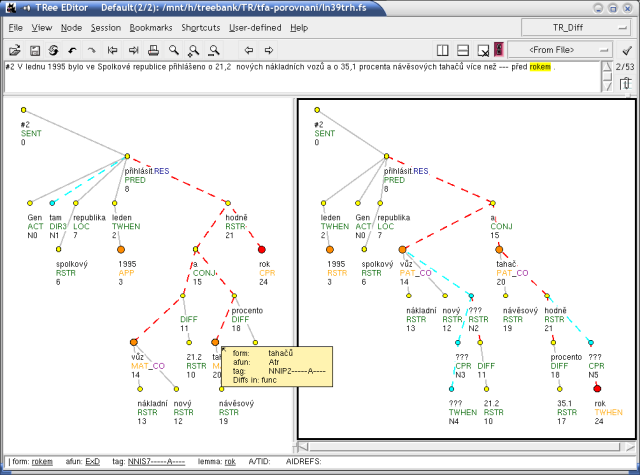
TrEd may be extended by user-defined macros, which are basically functions written in Perl language, with many pre-defined functions for handling FS-trees. Keyboard shortcuts or user-defined menu items may be used to invoke macros.
There is also an non-graphical (off-line) variant of TrEd called btred — which stands for “Batch-mode Tree Editor” — which allows user to run macros on trees without having to enter the graphical interface.
TrEd runs on the following platforms (see Section 2 for details):
Windows 95/98/ME™ or Windows NT/2000/XP™
Linux™
BSD™, UNIX™, Solaris™ and other UNIX-based systems