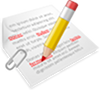In this section we will describe all possible ways to work with the PDTSE 1.0 CD. You can use it as it is, you can copy files directly from it or let the installer do the work. You can use it under Windows as well as Linux. It should work on Mac too. But first let's have a look at its content:
- Data – self explanatory.
- MEd – a software tool for working with the data
- Documentation – All useful information about PDTSE 1.0, mostly in HTML and PDF
- Data Browser – You can have a look at a complete set of data immediately out-of-the-box in your web browser
- Schemata – PML schemata describing the data format
Requirements
All all that is needed should already be in your computer. You need a PDF reader and an internet browser to open the documentation. On Linux you need to have Perl installed if you want to use MEd. You also need a codec for playing Vorbis audio format (ogg files). If you use Windows, the installer can install the codec for you. On Linux you need to have at least one of these: aKode, MPlayer, Xine.
If you are a Mac user then almost everything that is said about Linux applies also to you.
Installers
There are two installers in the root directory of the PDTSE 1.0 CD. If you are a Windows user, run the setup_windows.exe file. It can copy the data files, the documentation and the web-based data browser to your computer. It will also offer to install MEd and the audio codec.
If you have Linux on your machine, run setup_unix.sh. It provides almost the same set of choices as the Windows installer.
Data
The data are stored in the data directory. All XML files are gzipped, but there is no need to uncompress them because MEd has no problems opening gzipped files. It is even faster than opening uncompressed plain text files.
You can work with all the files directly from the CD or copy them to your computer. Both the Windows and the Linux installers can be used to copy the files to a directory of your choice.
MEd
If you aim to do some serious work with the data, you will most probably be using MEd. It is the tool that we used to annotate the data. It is written in Perl, so you need to have Perl installed to run it. The installer will install it for you if you use Windows. If you are on Linux, there is only a small chance that you do not have it yet. In that case, please use the package manager of your distribution to install Perl. The installer will also install all neccessary Perl modules.
Documentation
The documentation of PDTSE 1.0 is integrated into the PDTSE 1.0 web site (which you are reading right now). It refers to a number of PDF documents and some other sites. It works like a crossroad that should connect you to all the information available. A complete copy of this web site is stored on the PDTSE 1.0 CD. Use the index.html file from the root directory to run it. It is possible (and installers can do it for you) to copy the web anywhere you want to, but you should take into consideration that besides the documentation the web also consists of the data browser and it takes a lot of space.
Data Browser
We transformed all PDTSE 1.0 Data into HTML files (including audio playback), so that you can view them in your internet browser. You can navigate through them easily in our data browser, written entirely using standard web technologies. This is the best choice if you want to have just a quick look at the data.
You can also copy the whole thing into your computer (directory doc from the root directory) but take into consideration that the complete data browser consists of almost 2,000 files and will need more than 300 MiB of storage space.
Schemata
The PML schemata describing the data format are stored in directory schemata.
Troubles?
If you feel that you need more help or if something does not work, do not hesitate to contact us.