This extensions adds a function to TrEd allowing the user to create a file list by filtering a given input text file (e.g. a PML-TQ query result) that consists of one or more TAB-separated columns the last of which is a file name, URL, or a node address. The filtering is then based on the values in the other columns.
A typical use case is when you have a result of some query over a treebank and you want to view only parts of the resulting set that match certain constraints.
For example, consider the following PML-TQ query (over PDT 2.0):
t-node $V := [ gram/sempos='v', echild t-node $N := [ gram/sempos ~ '^n' ] ] >> $V.t_lemma, $N.functor, address($N) sort by $1, $2
The query selects verbs effectively governing a noun and produces a text file with three columns: the verb's lemma, the noun's functor and an address of the noun (file name followed by a tree and node number).
The user can now use this extension to create a file list which lists the locations of nouns with functor CPHR or DPHR governed by a verb with t-lemma být (to be).
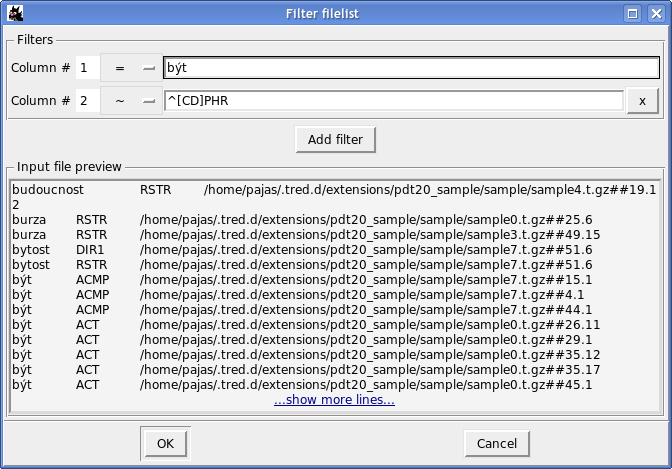
Create an input file with one or more TAB-separated columns per line, the last of which is a file name, URL, or a node address (e.g. using a PML-TQ query similar to that above and saving the result to a file).
Press F10 or select Macros->TredMacro->* File-list Filter from menu
Select the input file
If the last column of the input file contains relative file names, select a base directory.
Create column filters. You can filter by equality or regular expression on a column value. You can use negative column numbers to count columns from the right.